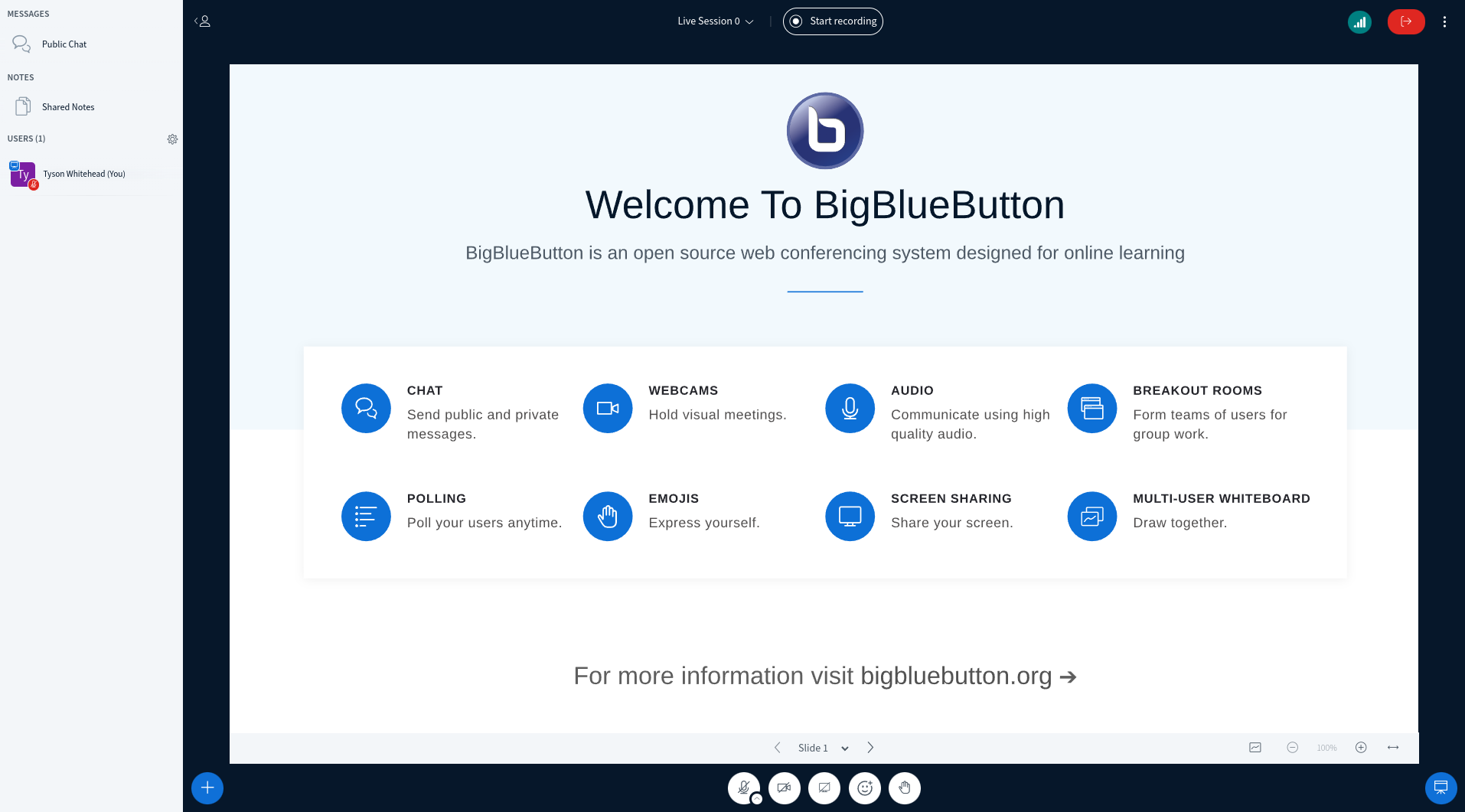Introduction
Welcome to our introduction to using the Bash shell. This session is composed of two three-hour sessions
June 10 from 9:00-12:00 and 13:30-16:30 (Eastern Daylight Time)
and each session is a series of short live demos and exercises.
Each part builds on the previous parts, so it is best to attend the entire thing from start to end and to do the complete the exercises. While we are starting assuming no prior knowledge of the command line, we will go quite far, so do not be off put if things seem pretty basic at the start.
Our training website https://training.computeontario.ca has links to a readable version of today’s presentation in web, pdf, and epub format. You do not have to worry about taking notes or falling behind.
Motivation
We are going to teach you the old school way of running your programs and processing your data with your keyboard and commands and not your mouse and menus. In the process, we hope that you will discover that the keyboard and commands, far from being archaic, are actually very well suited for automation and keep track of what you have done to repeat it or communicate it to others in the future.
As a small example, say we had collected 100 .data files in the Example folder and wanted to prefix them with today’s date. This would be a long tedious point and click session using a GUI
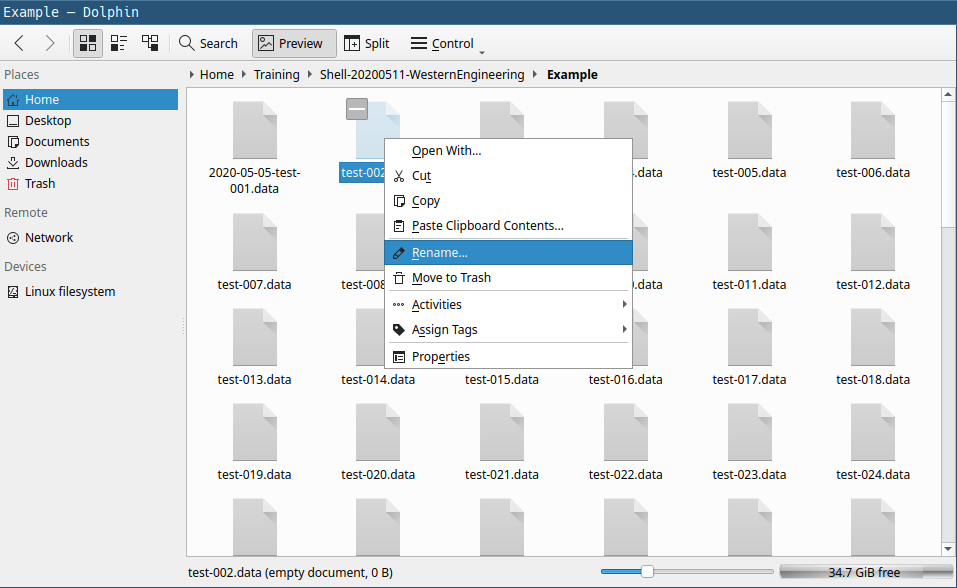
Using the command line though, it would only be four simple lines and complete in less than a second
today=$(date +%Y-%M-%d)
for file in *.data; do
mv $file $today-$file
done
It would also be trivial to save these lines in a file for future reference, share with a colleague, or incorporate them into a bigger set of commands to do more complex operations on the files. This last point is key. The command line composes. You can combine small bits into big bits, and big bits into bigger bits. This is extremely powerful. GUIs do not compose.